

To get started with Cyber Chaperone and activate your travel monitoring, you’ll need to send a quick message via WhatsApp. Open the WhatsApp application on your smartphone. Then, create a new message and enter the phone number 0636929638 In the message body, simply type the word “hi” and send it. This will initiate the setup process.
Cyber Chaperone will ask you to set up your ICE (In Case of Emergency) contact via WhatsApp. Reply with your contact’s contact card. The system will confirm once your ICE contact is saved.
You’re good to go! Start your trip as usual by opening your Waze app. Once your journey begins, use the “Share Trip” or “Share ETA” feature within Waze to send your live trip details to the Cyber Chaperone WhatsApp number (+27 63 692 9638 or 0636929638). This will enable a Cyber Chaperone team member to monitor your trip and provide updates to your ICE contact in case of any unexpected changes during your journey.
Reach out to us and get to know us.
